At first glance, product photography seems like the simplest type of photography. All you need is the product, good lighting, and a little better-than-average equipment. It’s certainly fine art or astrophotography that’s more challenging than product image photography, right?
While each photography type has its challenges, product photoshoot is deceptively complex. You’ll need to go through the trial and error process of learning how to style the product, make its colors pop, and highlight its texture and materials.
If you’re just starting out in this field, you’ll need all the help you can get to overcome common obstacles and deliver the head-turning results your clients are after. Take a look at these easy product photography tips and tricks that will help you create breathtaking shots.
In this article
Types of Product Photography Techniques
Regardless of the products you’re working with, you’ll need to use several different types of product photography shots to grab your audience’s attention. The following are a few of the most common product photography setup options you could play around with.
1. Packaging Photos

Whether your goal is to post product photos to social media or ecommerce websites, include them in brochures or use the photos in advertising, you’ll always want to include product packaging shots.
These photos help customers familiarize themselves with the product and know what to expect, especially when ordering it online.
2. Detailed Photos

Depending on the products you’re working with, you’ll likely need to take detailed photos fairly frequently. They’re often used to highlight the product’s material and texture or to simply bring minute details into better focus – such as when you’re shooting small jewelry and want to show the gems used.
You’ll need high-quality equipment and excellent lighting for your detailed photos.
3. Scale Shots

When consumers are shopping online, they often have access to detailed product descriptions where they can learn more about the materials used, the color, and, of course, the size. However, even with precise size information, it’s challenging for customers to envision how big or small the product in question is.
Because of this, photographers need to take scale shots of their products. That means you’ll need to take shots of the product next to a common everyday object that can put the sizing in context.
4. Lifestyle Product Shoot
Lifestyle product photoshoot are essentially shots of the product in action. Most commonly, you’ll need to work with a model. For instance, if you’re trying to sell shoes, you’ll want several shots of your model wearing those shoes out in the real world. If you’re trying to sell pet water bowls, you’ll need shots of a dog drinking from one.
Lifestyle shots make your products seem more real and usable, making them perfect for any marketing campaign.
5. Group Shots

Most commonly, group shots are used by brands that are selling kits or sets. However, they’re an excellent way to showcase any individual product and put it in the context of the brand as a whole. They can even help marketers upsell or cross-sell their buyers.
In instances where the product doesn’t come as a part of a set, group shots are a great way to show off all the different colors that the product comes in or the different sizes.
6. Individual Shots
Last but certainly not least, you’ll want to take individual shots of your product. They are a must as they help prospective buyers learn what the product looks like, its features, and what they can expect from it.
As a general rule of thumb, you’ll want your individual shots to be minimalistic – a plain background with no additional props should do the trick.
Equipments Required for Product Photography

For good product photography, you’ll need high-quality equipment. Depending on the products you’re shooting, you might need to use various tools and props – such as bananas for scale, background props like indoor plants, and more.
However, the most critical pieces of equipment you’ll need for every single shoot include:
- A DSLR camera;
- Macro lens;
- Shooting table;
- Lightbox;
- Tripod;
- Remote trigger;
- Photo editing software.
These are the bare essentials. As you hone your skills and develop your own style of photography, you’ll likely want to invest in additional lenses and sensors, different camera types, reflectors and light stands, and more.
How To Shoot Product Photos

Product photography is easiest when you’re well-organized. Here’s what your product photography process should look like.
Step1 Setting up the Background
While the background is never the focus of your product shots, it’s still essential to get it right. Your background must match the brand identity, set the mood for each image, and help the product stand out.
As a general rule of thumb, you’ll want to minimize any distractions in the background that will take the audience’s attention away from the product. Of course, that doesn’t mean that you can’t use props or fun colors. Just make sure that they complement the product and that they don’t drown it out.
More tips:
Step2 Positioning Your Product

Positioning the product isn’t always as simple as it first appears. You’ll need to get the angle right, ensure that any labels are clearly visible, place the props in the right spot, and more. Sometimes, you’ll have to find ways to prop the product up without it seeming strange – you might need to use unobtrusive stands, duct tape, glue, and more.
It takes a lot of trial and error to get the position right.
So, don’t be afraid to play around and take as many photos as possible of the product in different positions.
Step3 Adjusting Lighting
Good lighting is the key to taking the perfect product shot. It sets the mood, helps highlight colors and textures (or hide flaws), and simplifies the post-production processes.
While it’s usually best to take advantage of natural lighting, depending on the product, you might have to play around with reflectors and lightboxes, especially when it comes to lighting for jewelry photography.
Ensure the light doesn’t cast any strange shadows or reflect off the product surface, preventing it from being seen in its full glory.
Step4 Setting up Camera Settings and Shooting

Which camera settings you’ll use will vary heavily between your product shoots. They will depend on the product you’re photographing, the background and props, the lighting, the colors, and more.
However, it’s usually in your best interest to create settings guidelines for each brand you’re working with and ensure you can deliver a consistent style every time. Consider the color palette you’re using, the focal length, composition, saturation, and more.
Step5 Editing Photos
Regardless of how well you perfect your product shoot process, how great your camera is, or how perfect the lighting is, you’ll always need to edit your photos afterward. Whether to remove the shadows, blur the background, delete the stands you used, or anything in between, you can’t deliver high-quality product shots without high-quality photo editing software.
It’s best to try out at least a few different software solutions before settling on one. Nowadays, there are numerous AI photo editing software and AI camera apps are available to streamline your photo enhancement process.
8 Tips for Getting Excellent Product Photography Results
For the perfect shot, you’ll need to pay attention to every minute detail in the pre-production, production, and post-production processes. Here are the tips and tricks you’ll want to follow to ensure you get the perfect shot every time.
1. Work on the Background of Your Product Shoot
A white background is simple and minimalistic. A pastel background can be whimsical. A vibrant, colorful background is dynamic and fun. Pay close attention to the background, ensuring that it matches the brand’s unique persona and that it doesn’t interfere with the appearance of the product you’re focusing on.
2. Use a Smartphone for Your Photoshoot

Although you’ll always need a high-quality digital camera for capturing details and seamlessly adjusting your settings, don’t be afraid to put your smartphone to use on occasion.
Smartphone cameras have come a long way and can sometimes take surprisingly professional-looking photos that require minimal editing.
3. Remove the Horizontal Line With a Piece of Paper
The horizontal line in the background of your product can be a massive pain in the neck for photographers. It takes too much time to edit it out, it can distract from a clean, seamless look, and it brings the quality of your photos down.
The simplest way to get rid of it is by using craft paper.
Tape the craft paper to the wall, let it roll down from the wall and over the floor, then use it as a background for your photos. It will create a perfect transition from the wall to the floor and eliminate the horizontal line entirely. Just make sure not to crumple the paper when setting it up.
4. Set Up Your Product Properly
The next step in improving your product shoots is ensuring the perfect product set-up. As mentioned earlier, you might have to use duct tape or glue to keep the product from moving, or get creative and hang your product from a fishing line.
It’s in your best interest to experiment with every gadget and trick you can think of to ensure that your product is properly set up.
However, don’t obsess about every little detail. You can correct minor errors (such as visible duct tape) in your post-production.
5. Adjust Lighting and Shadows

Getting the lighting and shadows right is critical for excellent product photography. You don’t want any accidental flares or disruptive shadows.
So, while you might be tempted to use natural lighting, you’ll likely be better off using studio lighting for your product shoots. You’ll have more control over how the light hits your product and will find it easier to create high-contrast shots that make the product pop.
6. Use Portrait and Sweep Modes
If you decide to use your smartphone for some of your product shots, take advantage of the portrait and sweep modes.
The portrait mode on many smartphones will automatically blur the background while keeping the main subject in clear focus, while the sweep mode can help you get better panoramic shots that add more dimension to your photographs.
7. Take Photos With a Tripod

Regardless of how steady your hands are – they’re never as steady as a nice, stable tripod. Even the slightest shake of your hands can ruin your product photos and make them seem blurry and unprofessional.
Therefore, it’s always in your best interest to use a tripod and, if possible, a remote trigger. Both are designed to keep your camera perfectly steady and well-centered.
8. Snap Multiple Product Photos and Choose Only the Best
Finally, you’ll never want to leave a shoot with just a few photos in your camera roll. Even the best, most talented photographers with the most cutting-edge equipment will make hundreds of product photos to ensure that they have a nice selection to choose from.
You’ll need to have enough space on your camera and take as many shots as possible to ensure that you have at least a few different options you can use later.
[NEW TREND] Use AI Tools to Generate Product Images Quickly at Scale

While AI art has already gotten a bad reputation, AI product photo generators have proven to be lifesavers for product photographers, especially for beginners in product photography. Tools like Booth.ai, Fotor, or PhotoDirector can perform hours’ worth of editing within a few seconds and leave you with exceptional results.
They can color-correct, remove the background from your photos, improve the sharpness of your product images, and so much more.
Perhaps more importantly, they can generate images quickly at scale without requiring you to have extensive photoshoots.
With Booth.ai, for instance, it takes just three steps to create professional-looking product shots:
- Step 1: Upload a reference photo of your product to Booth.ai;
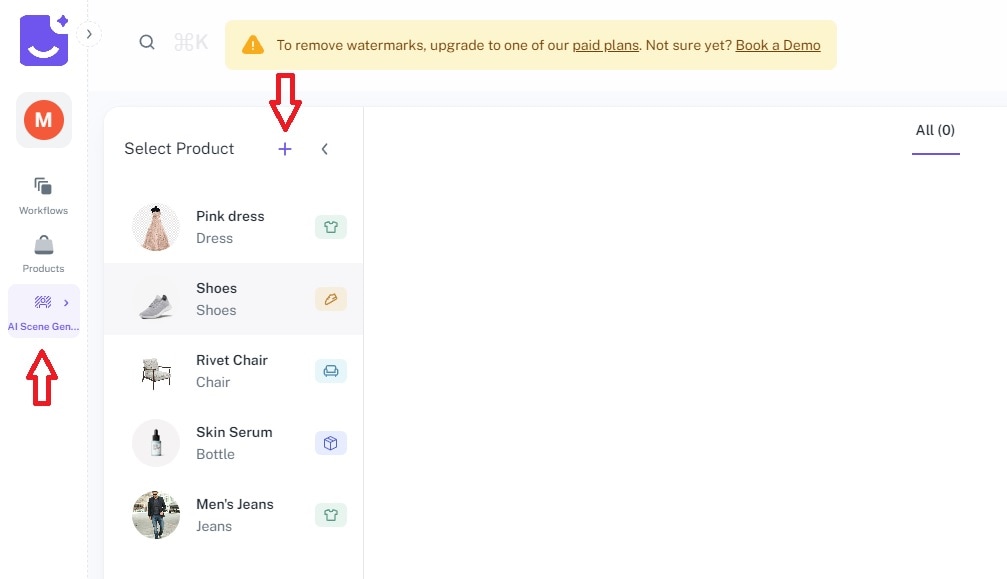
- Step 2: Describe what you want the images to look like;
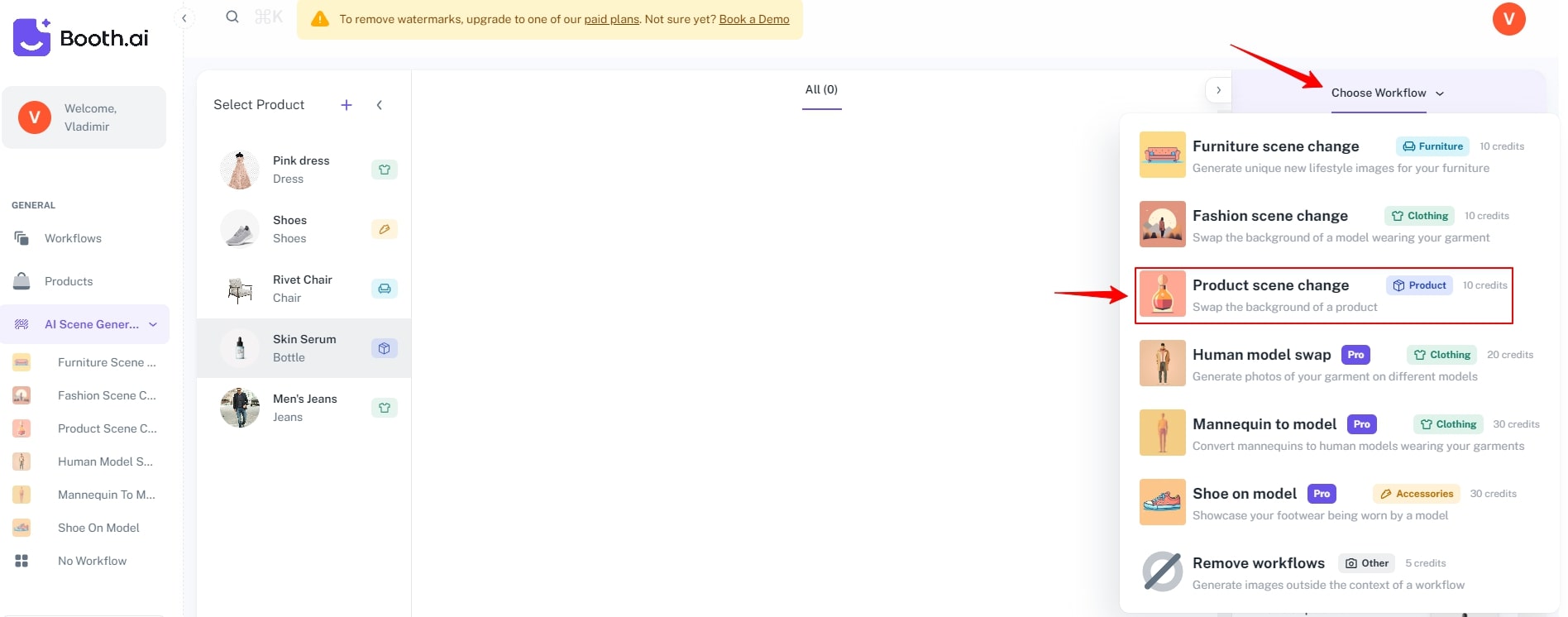
- Step 3: Let AI do the rest.
All you need is a plain product photo to receive AI-generated images that meet your needs perfectly.
The main benefits of using AI-generated product shots are that they save you time on pre- and post-production processes, they minimize the need for extensive photoshoots, offer more flexibility and versatility, and deliver high-quality results within seconds.
Of course, since AI still has some ways to go, you shouldn’t expect perfection every time. Some of the common problems you could encounter are that the generated images don’t accurately depict your product and that some images might look strange.
Conclusion
Even though it might seem easy at first glance, product photography has unique challenges you’ll need to learn to overcome. Fortunately, with some patience, effort, and the right tools, it shouldn’t take you long to master this art.
So, use the tips, tricks, and AI assistance to perfect your product shots, grab your audience’s attention, and impress your clients.

